Solution:
1. Clean the browser from unwanted extensions (or disable extensions that block content)
2. Enable pop-UPS in browser
3. Try a different browser
4. Disable time antivirus software (can block pop-up window with login)








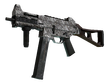

.png)

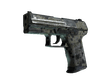



.png)



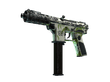

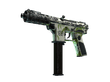

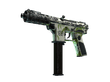

.png)

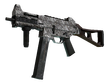

.png)





.png)



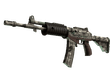

.png)

.png)






Why my Steam account may be restricted to trade?
All reasons may be found here, but the most frequent reasons are:
1. Steam Guard Not Enabled
We require Steam Guard to be enabled for 15 days to help protect your items and Steam Wallet funds from being misused by someone who may have illicitly obtained your password. If you have not had Steam Guard enabled for 15 days, you will be unable to trade or use the Community Market. Accounts that currently have Steam Guard disabled will be unable to trade and use the Community Market.
2. Steam Guard Only Recently Enabled
If you have recently enabled Steam Guard on your account, you will be unable to use the Community Market for 15 days since Steam Guard was enabled. Deauthorizing Steam Guard or disabling then enabling Steam Guard will also trigger this restriction.
